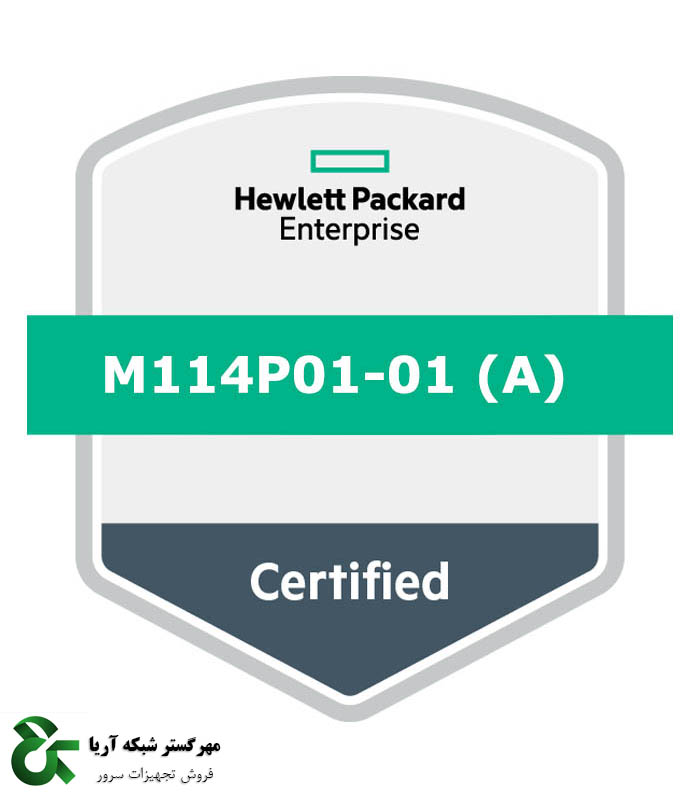فریم ور (A) M114P01-01 کنترلر AJ798A دستگاه ذخیره ساز اچ پی MSA2000 G2 :
کنترلر دستگاه ذخیره ساز اچ پی HP AJ798A StorageWorks SATA/SAS Fibre Channel Raid Controller
MSA P2000 برای مشتریان سطوح پایه HP با نهایت کاربرد و تناسب فوق العاده قیمت و کارآیی طراحی شده است. این محصول برای شرکت ها و سازمان هایی با بودجه و تخصص فنی محدود و حتی سازمانهای بزرگتر طراحی شده است. هر راهکار به منظور راه اندازی آسان و ایمن سازی اطلاعات، همراه با هزینه های مدیریت و نگهداری پایین طراحی شده است تا در عین حال بتواند بازگشت سریع سرمایه را از طریق پایداری بالای اطلاعات فراهم کند.
کنترلر AJ798A دو پورت ۴ گیگ FC به ازای هر کنترلر دارد. این کنترلر یک پورت مدیریتی دارد. که از آن می توان جهت بررسی وضعیت سلامت پاور ها، وضعیت کنترلرها، مانیتور کردن وضعیت هاردها بهره ببرد. همچنین می توان عملیات های مدیریتی همچون Port Mapping، ایجاد Vdisk و Volumeرا انجام داد.
هر کنترلر براساس مدل آن کنترلر دارای مقداری حافظه کش است، که کارت CompactFlash برای محافظت از محتوای کش استفاده میشود. در زمان قطع برق، محتوای کش در حافظه Flash نوشته میشود در واقع اطلاعات ثبت نشده بر روی هاردها، تا چندین ساعت در کش دستگاه نگه داشته می شود. برای عمل نگه داری اطلاعات بایستی باطری کنترلر در وضعیت سلامت باشد تا در زمان قطعی جریان برق اطلاعات کش شده در حافظه کنترلر نگه داشته شود. باطری کنترلر میتواند بعد از وصل شدن برق، خودش را مجدد شارژ کند.
فریم ور چیست؟
برنامه نرم افزاری است که در حافظه ROM قرار میگیرد، این چیپ، یا روی بورد سیستم قرار دارد. Firmware در واقع مسئول رفتارهای سیستم در زمانی است که سیستم را روشن میکنیم. برنامه نرم افزاری یا مجموعه دستورات برنامه نویسی شده روی سخت افزار است. سخت افزاری و فریمور دستورات لازم برای اینکه دستگاه چگونه با دیگر اجزا و سخت افزارهای دیگر ارتباط برقرار کند را ارایه میدهد.
آپدیت فریمورها معمولا در وب سایت های تولیدکنندگان و در قسمت پشتیبانی و دانلود firmware است. اغلب موارد، آپدیت و به روز نگه داشتن فریمور ضروری نیست اما ایده خوبی است. معمولا آپدیت های فریموری برای تعمیر باگ ها و یا قابلیت های جدید ارایه میشود.
پیشنهاد HPE این است که برای قطعاتی که روی سرورها نصب شدهاند، آپدیت فریمور را چک کنید، هر زمان که آپدیتی برای System ROM یا هر کدام از قطعات فراهم بود، آپدیت را انجام دهید. این کار تضمین میکند همواره سیستم با مولفههایی کار میکند که جدیدترین آپدیتها را دارند.
نحوه نصب فریم ور (A) M114P01-01 کنترلر AJ798A دستگاه ذخیره ساز اچ پی MSA2000 G2 :
Prerequisites:
WARNING ! Do not cycle power or restart devices during a firmware update. If the update is interrupted or there is a power failure, the module could become inoperative. If this occurs, contact technical support. The module may need to be returned to the factory for reprogramming.
CAUTION: Before upgrading firmware, ensure that the storage system configuration is stable and is not being reconfigured or changed in any way. If configuration changes are in progress, monitor them and wait until they are completed before proceeding with the upgrade.
IMPORTANT: In a single-controller system, updating firmware causes all disks to be temporarily inaccessible. Stop I/O to vdisks before performing this operation.
NOTE: It takes approximately 10 minutes for the firmware to load and for the automatic restart to complete with the first controller. If there is a second controller then the full process time is about 30 minutes. All firmware flash progress messages are logged to %systemdrive%\CPQSYSTEM\Log\cpqsetup.log. A final completion message will be displayed. The Smart Component will manage the FTP & Partner Firmware Update (PFU) enable / disable settings.
NOTE: This Firmware Smart Component will not inter-operate with HP Smart Update Manager (HP SUM) or with the HP Smart Update Firmware DVD (formerly Firmware Maintenance CD).
To ensure the integrity of your download, HPE recommends verifying your results with this SHA-256 Checksum value:
| fad7a192815f40f5c0b8f9700314dfd4cb5e145025703b61d1dd86a6cd768026 | cp024307.exe |
Reboot Requirement:
Reboot is not required after installation for updates to take effect and hardware stability to be maintained.
Installation:
IMPORTANT:Select and schedule an appropriate time to perform an online upgrade: For redundant controller systems, to ensure the success of an online upgrade, selecting the appropriate time is essential. Because the online firmware upgrade is performed while host I/Os are being serviced, the I/O load can impact the upgrade process. Selecting a period of low I/O activity will ensure the upgrade completes as quickly as possible, and will avoid disruptions to hosts and applications due to timeouts.
IMPORTANT: As with any other firmware upgrade it is a recommended best practice to ensure that you have a full backup prior to the upgrade.
Smart Component Installation Instructions
This is a self extracting executable module. One can execute this module via the command line console or from Windows graphical user interface.
GUI Option
- Place the downloaded firmware package in a temporary directory.
- Using Windows Explorer, navigate to the directory containing the download.
- Double click the executable file.
- Follow onscreen instructions.
نکته: قبل از نصب آپدیت حتماً از کلیه اطلاعات نسخه پشتیبان داشته باشید.